 Comments from the tool menu.
Comments from the tool menu.The Comment Window provides a list of comments defined in the currently open program. To display
the Comment Window, select the Window Comments from the tool menu.
Comments from the tool menu.
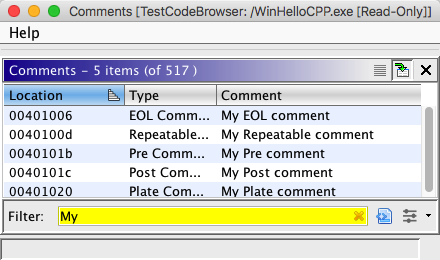 |
This window has three columns. The Location column shows the comment's address. The Type column shows the comment type. The Comment column shows the contents of the comment. Click on the top of a column to sort the list by that column. By default, the comments are sorted by address in ascending order. You can add or remove other columns just like you can in any other Ghidra table. See Ghidra Table Headers for more inforamtion about Ghidra tables.
Click on a row to navigate to the corresponding comment in the Listing.
The Comment Window's tool bar has a button that will select all of the code units in the Code Browser display corresponding to the selected rows in the table. Since the table allows for multiple selections, any number of comment items may be selected. To make the selection, either click on
, or right mouse click in the table and choose Make Selection.
Provided By: CommentWindowPlugin