Ghidra provides built-in support for creating scripts using the Java language and
add-on packages to support other scripting languages.
Classes for performing file I/O are located in the java.io package.
To develop using the Eclipse IDE, instead of a simple text editor, install the
developer add-on package. Next, install the GhidraDev plugin for Eclipse. If you don't already
have Eclipse, you will need to install this separately.
The GhidraDev extension is distributed in <GHIDRA_INSTALLATION>/Extensions/Eclipse/GhidraDev.
Please see the README.
This is highly recommended if you plan to do more than simple edits to scripts.
The scripting framework can be extended to support scripts written in other languages.
In order to write scripts in other languages, you must extend ghidra.app.script.GhidraScriptProvider.
The methods that must be overridden are:
File createNewScript()
Creates a file containing a new template in the script language
String getCommentCharacter()
Returns the comment character used in the script language. For example, "//" or "#".
String getDescription()
Returns of description of the script language. For example, "JAVA" or "Python".
String getExtension()
Returns the file extension for script language. For example ".java" or ".py".
GhidraScript getScriptInstance(File sourceFile, PrintWriter writer)
Returns a new instance of the GhidraScript
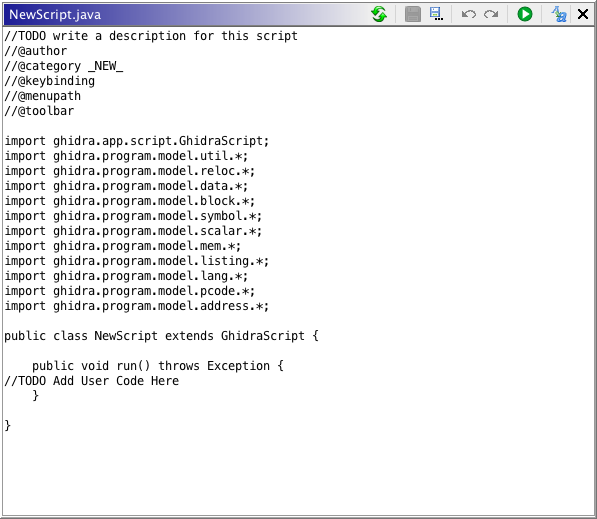
 image.
image.