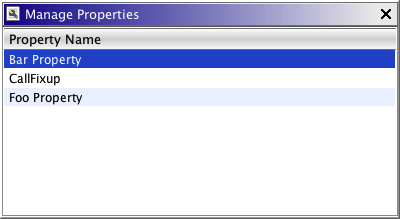 |
The Property Viewer window shows all of the properties in a Program. Properties are assigned to a code unit and can store values at addresses. Plugins can define their own properties for storing plugin specific information at an address. The display provides a convenient way to see all the properties that exist in the Program. When you select a property, the navigation margin in Code Browser shows a pink marker for each location of that property. The window provides a quick way to remove all properties at once.
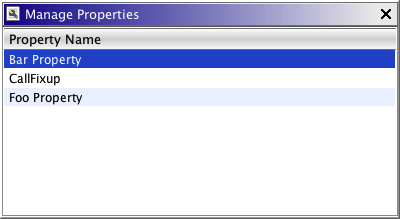 |
To display the Property Viewer window, select Window Manage Properties... from the tool menu.
Manage Properties... from the tool menu.
In this example, a plugin has placed several source related properties on code units. Select the row for "Source File" to see all the locations in the Code Browser where a "Source File" property is defined, as shown in the image below. The left margin on the shows marker for the "Source File" property; the right margin shows the other locations where the Space properties exist; click on the right margin to navigate to that location.
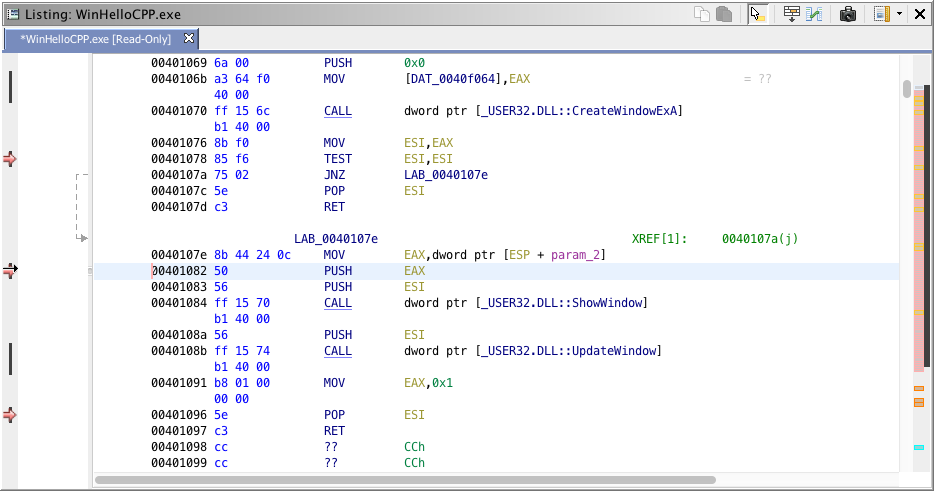
To delete all properties in the Program,
Provided by: PropertyManagerPlugin