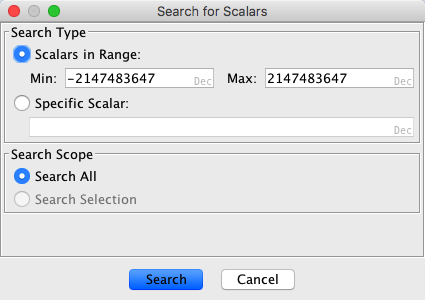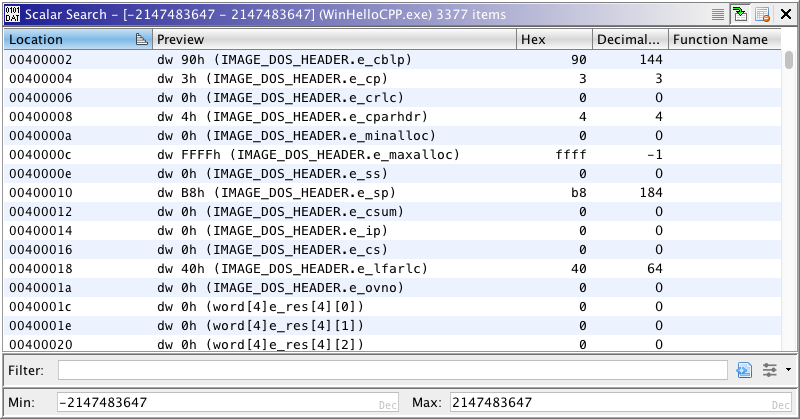After the user begins a scalar search, the plugin will display a results table to the
user. The table shows the address of the scalar, a preview of the item at that address, the
scalar in Hex, and the scalar in signed decimal as shown in the image below:
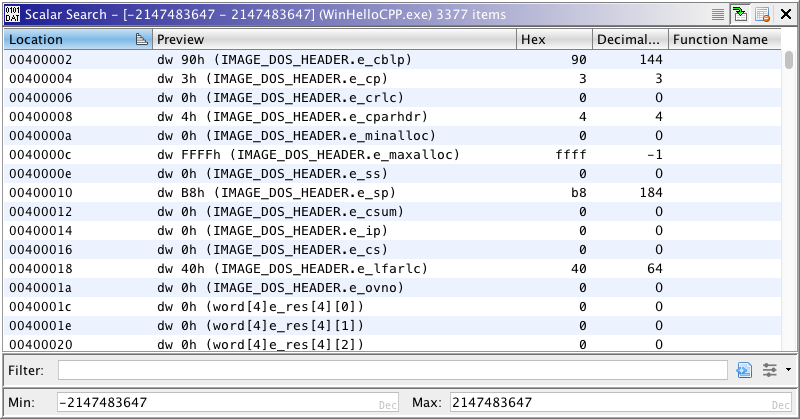
Each element of the table is a scalar found in either data or an instruction in the
program. Any new code units containing scalars added to the program will
automatically appear in the table.
To bring up the Scalar Table, choose Window Scalar Table from the tool's menu. This table can be docked in the tool
if desired.
Scalar Table from the tool's menu. This table can be docked in the tool
if desired.
The Scalar Table contains the following default columns:
- Location - displays the address of the code unit containing the scalar.
- Preview - displays the code unit containing the scalar.
- Hex - displays the scalar as an unsigned hex number.
- Decimal (Signed) - displays the scalar as a decimal number.
- Function Name - displays the name of the function containing the scalar.
- Decimal (Unsigned) - displays the scalar as a decimal number (this
column is hidden by default).
- Bits - displays the number of bits required to store the scalar value (this
column is hidden by default).
- Signedness - displays whether the scalar is signed or unsigned (this
column is hidden by default).
 For
Scalars...
For
Scalars...Once a value is entered in a text field, Ctrl+M toggles the value display between the decimal and hex representation of the value in that field.