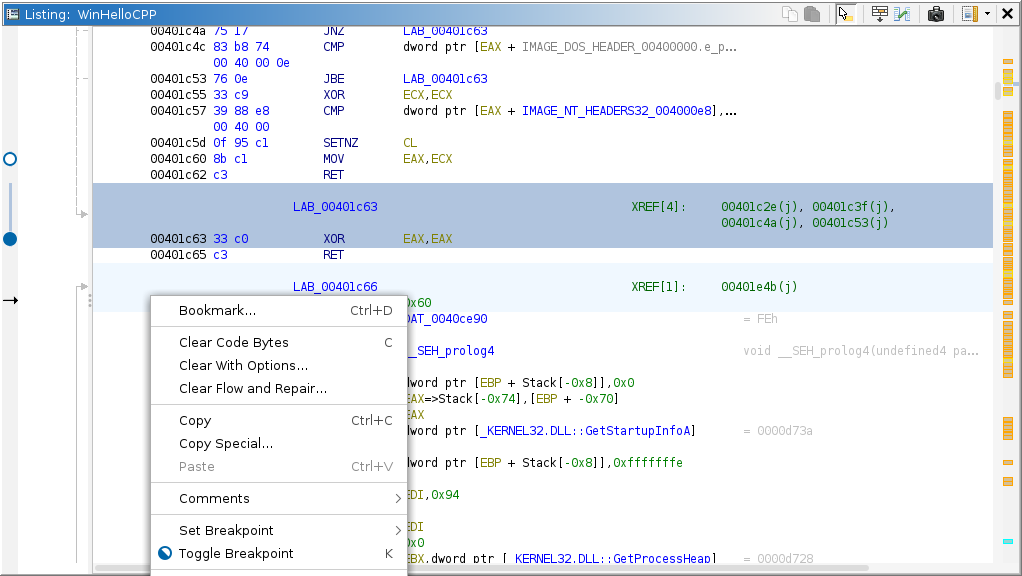
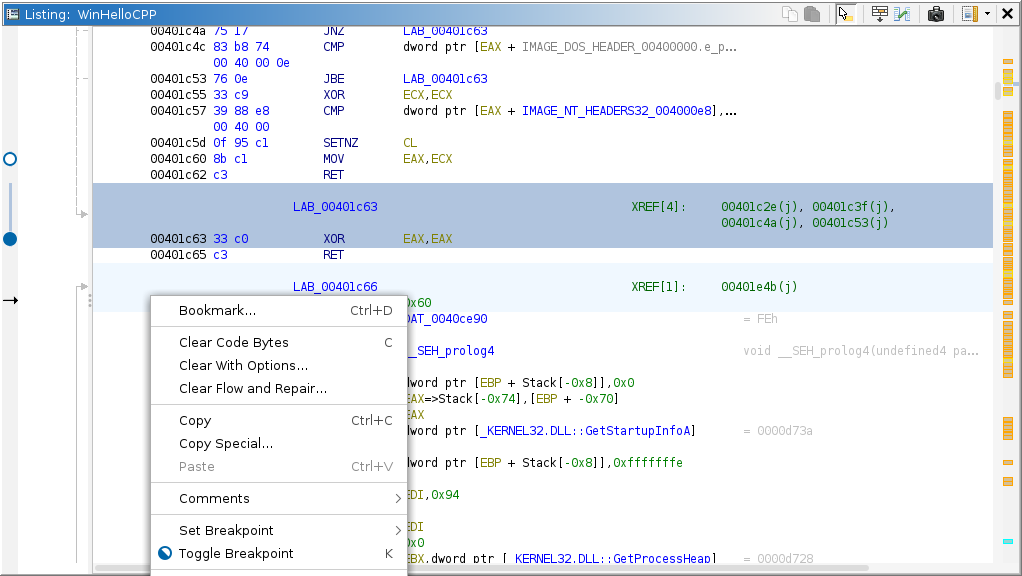
For a description of how breakpoints are managed logically in Ghidra, please read about the Breakpoints window. Each individual breakpoint location is placed in its respective listing. Breakpoints are best controlled using the static program listing, where they are stored as bookmarks. When this plugin is active, additional actions are available for managing breakpoints and their locations on target. The actions in the static listing manipulate the logical breakpoint as a whole; whereas, the actions in the dynamic listing tend to manipulate just the locations for the current target. NOTE: Depending on the connected debugger, locations resulting from a common specification may not be independently manipulated.
By default, enabled breakpoints are colored a desaturated blue, ineffective breakpoints are colored grey, and disabled breakpoints have no background at all.
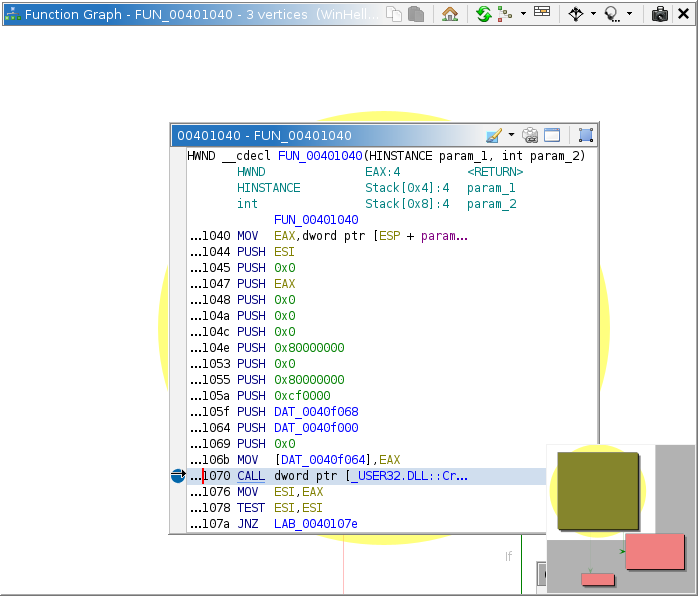
When active in the Debugger, the Function Graph will display breakpoints using background colors and markers in each vertex's margin. The margin behaves exactly as it would in the static listing. A marker is displayed at each address with a breakpoint indicating its state. Multiple breakpoints at an address may result in display of a mixed state. Double clicking in the margin will set or toggle a breakpoint at that address.
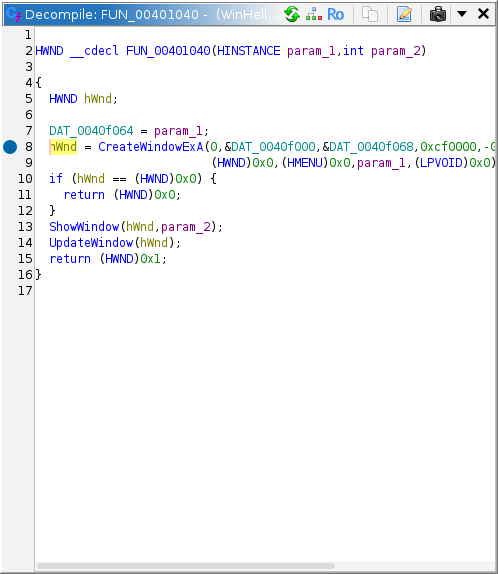
When active in the Debugger, the Decompiler will display breakpoints in its margin. Keep in mind, the relationship between machine instructions and the decompiled code is not always so simple. One line may correspond to a single address, many addresses, or no addresses at all. If there is a breakpoint at any address for a given line, then that line will have a marker indicating the breakpoint's state. If there are multiple, then that state may be mixed. In most cases, Setting a breakpoint in the decompiler will suggest a Software Execution breakpoint at the minimum address of the current line. If the current token is a static variable, then it will suggest a Read/Write breakpoint at the variable's address. (Note that Read/Write breakpoints are not indicated in the Decompiler's margin.) The other actions affect all breakpoints on the current line.
The following actions are added to all disassembly listings by the breakpoint marker plugin. They allow the placement and toggling of breakpoints by address, kind, and length. NOTE: These actions may also appear in other address-based contexts, but not all of those contexts include visual breakpoint indicators. The Model pane may provide actions to set breakpoints in other ways.
This action is always available, and it is suitable for almost all cases. If there is a breakpoint at the cursor, this simply toggles its state. If there is no breakpoint at the cursor, this will behave like Set Breakpoint, giving a reasonable set of default parameters based on the context at the cursor. At an instruction, it will prefer to set a Software Execution breakpoint. At defined data, it will prefer to set a Read/Write breakpoint of the size of data. At undefined data, or if the target does not support the suggested default, the default kind is left unselected. Please use one of the Set Breakpoint actions to force specific commands. NOTE: The default parameters are not guaranteed to be accepted by the connected debugger.
This menu is available on the dynamic listing when the target supports at least one breakpoint kind. This menu is always available on the static listing. It displays set breakpoint actions for each reasonable combination of kinds supported by the target. In the static listing, all reasonable combinations are available, regardless of target support; however, only those kinds supported by the target will be included in the resulting command. Selecting one of the actions will display a prompt allowing adjustments to the parameters before issuing the command.
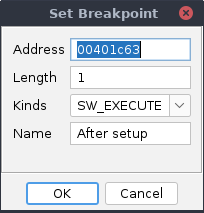
This action is available when there is at least one disabled breakpoint at the cursor. It enables those logical breakpoints.
This action is available when there is at least one enabled breakpoint at the cursor. It disables those logical breakpoints.
This action is available when there is at least one breakpoint (in any state) at the cursor. It deletes those logical breakpoints.