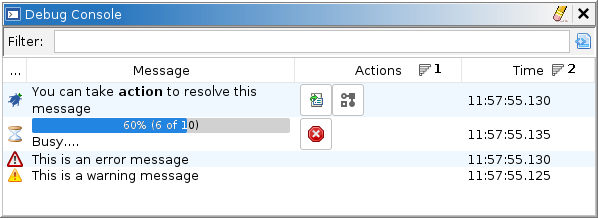
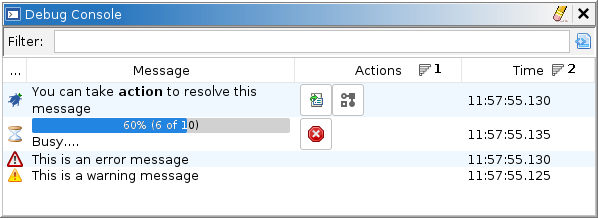
The console logs messages from Ghidra related to the debugger. This no longer includes messages sent to the application log, but only messages that plug-ins deliberately deliver to this console. Some log messages include an action context, allowing plug-ins to offer actions on that message. These are said to be "actionable" messages. A noteworthy example is when navigating to a module that could not be automatically mapped from the current project. Instead of displaying a prompt, it will log a message and suggest actions to resolve the issue. A successful resolution typically removes the message from the log. Note that additional actions may be available from the context menu. Some messages communicate progress of a background task. These may have a progress bar, and the associated message may change over time. These entries may offer a cancel action.
By default, the log is sorted so that actionable messages appear at the top. Then, it is sorted by descending date, so that the most recent messages appear at the top. Like any other Ghidra table, it can customized and filtered. Note that the filter box is at the top, because we anticipate a command-line input in the future, which we would like to place at the bottom.
The table has the following columns:
Not considering actions for "actionable" messages, the console provides the following:
Removes all messages, including actionable messages, from the log.
Resets the selection, usually so table scrolling can be restored to "normal."
For a tasks displaying a progress message in the console, this action will cancel the task.