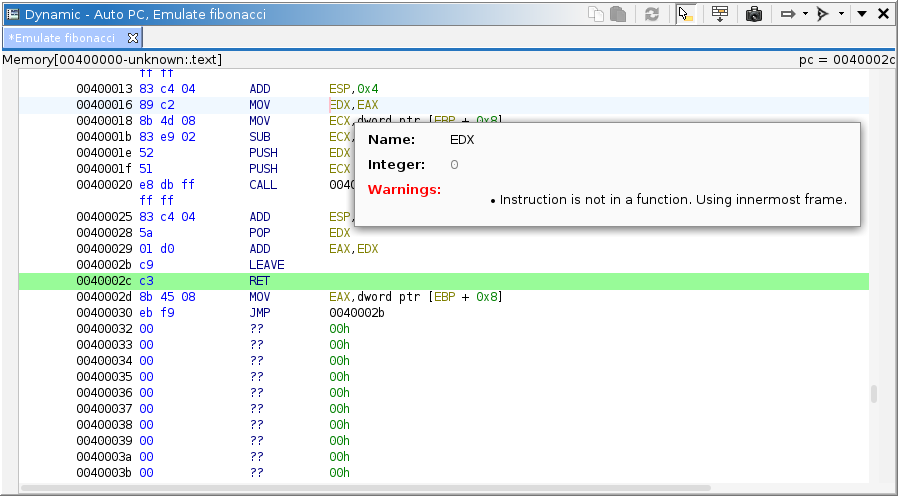
A register operand in the Dynamic Listing
This service plugin provides hovers to the Static Listing, the Dynamic Listing, and the Decompiler. Hovering the mouse over variables or operands in any of those windows will cause the service to display a tip showing the value of that variable, if it can. For stack and register variables, the service will attempt to unwind the stack until it finds a call record for the function using the variable. Thus, it is important to have all the modules imported, analyzed, and open in the Debugger so that the unwinder can access the static analysis of every function it needs to unwind.
Stack unwinding can be tenuous. It relies heavily on accurate static analysis and expects functions to follow certain conventions. Thus, it's very easy to break and may frequently be incorrect. For hovers that include a Frame row, the displayed value depends on an accurately unwound stack. Take the value with a grain of salt, especially if the hover also includes a Warnings row. To diagnose the unwound stack, use the Unwind Stack action.
A hover may display any of the following rows:
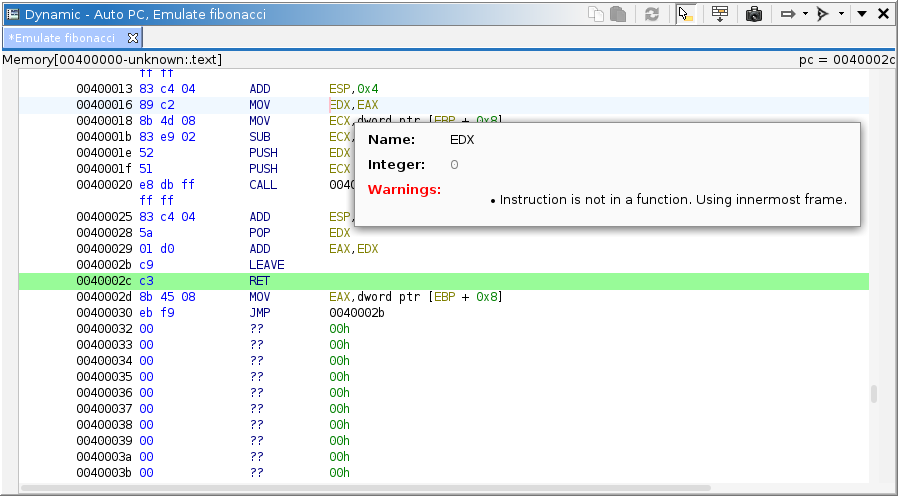
A register operand in the Dynamic Listing
When hovering over operands in the Dynamic Listing, that operand is most likely a register.
The register's value is displayed without regard to the stack frame. It will always use the
"innermost frame," meaning it will display the register's current value. In the example, the
user has hovered over register EDX; however, the value of EDX was not recorded, so its integer
value 0 is displayed in gray. Furthermore, the user had not assigned a type to EDX
in the Registers
window, and so the service cannot interpret the value except as an integer. Register values are
never displayed as raw byte arrays.
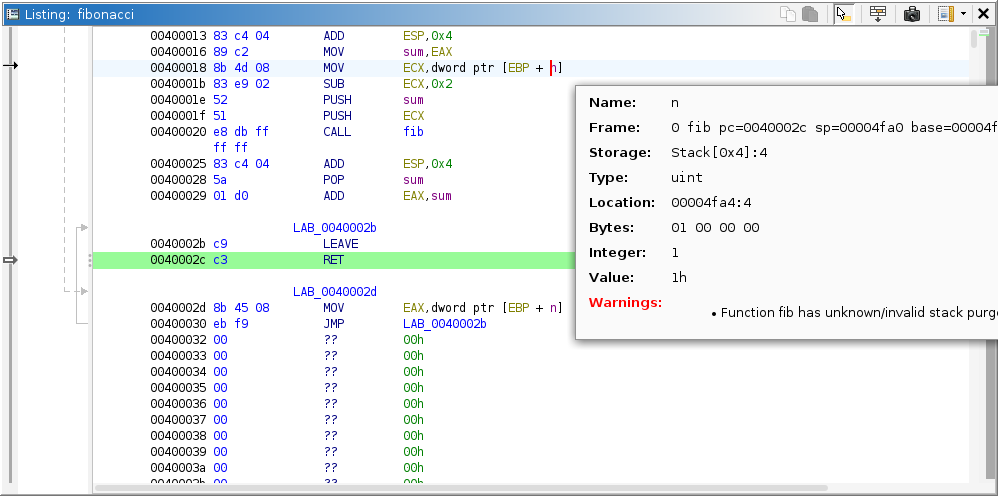
A stack variable in the Static Listing
When hovering over operands in the Static Listing, the service will gather context about the
operand and find a frame for the relevant function. It will take the first appropriate frame it
encounters during unwinding (from innermost out) so long as the frame's level is at least the
current frame level. In the example, the user has hovered over the parameter n, which
is a stack variable of the function fib. The curent frame is 0, so the service unwinds
the stack, finds that the current frame is a call record for fib, and selects it. It
displays the variable's static storage Stack[0x4]:4 and type uint. It
then applies this information to determine the actual run-time location and value. Since the
frame base is 00004fa0, it adds the stack offset to compute the run-time location
00004fa4:4. It reads the bytes 01 00 00 00 from the target and
computes the integer value 1. It also interprets the value using the assigned data
type, giving 1h.
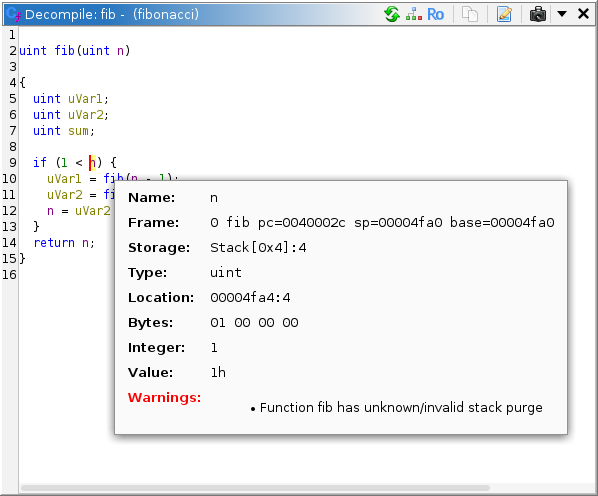
A stack variable in the Decompiler
When hovering over variables in the Decompiler, the service behaves similarly to how it does
for operands in the Static Listing. It locates the appropriate frame and attempts to derive the
variable's run-time value. Just as in the Static Listing example above, the user has hovered
over the variable n, so the service has again computed the value 1h.