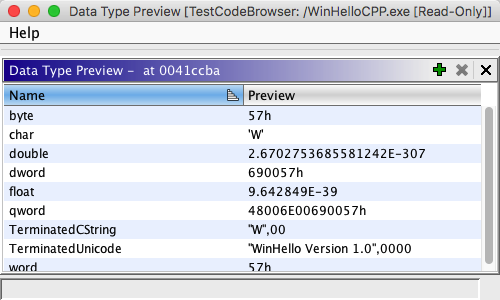
The Data Type Preview provides a preview of bytes at an address based on data types that you choose to view. As you move the cursor to different addresses, the Preview column will update with the appropriate representation for each data type. If the value in the Preview column represents a valid address, you can double-click on the Preview column and navigate to that address in the Listing.
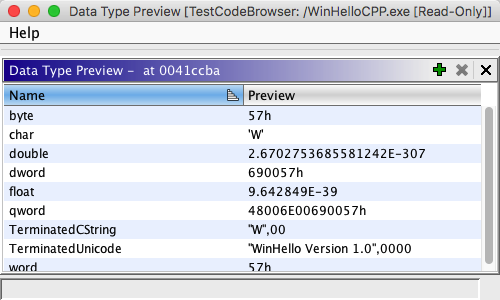
Click the
button and select a datatype from the Data Type Chooser.
OR
Data types can be dragged from the Data Type Manager and dropped into the Data Type Preview table. If you add a structure or union, then a row will be added for member of the structure or union.
The data type preview does not support dynamic data types. However, keep in mind that not all variable-length data types are dynamic. Specifically, you can use data types that implement Dynamic as long as they do not also extend from DynamicDataType.
Select the row(s) to delete and click on the
to remove data types from the table.
If you remove a structure member, then entire structure will be removed from the preview table
Provided by: DataTypePreviewPlugin