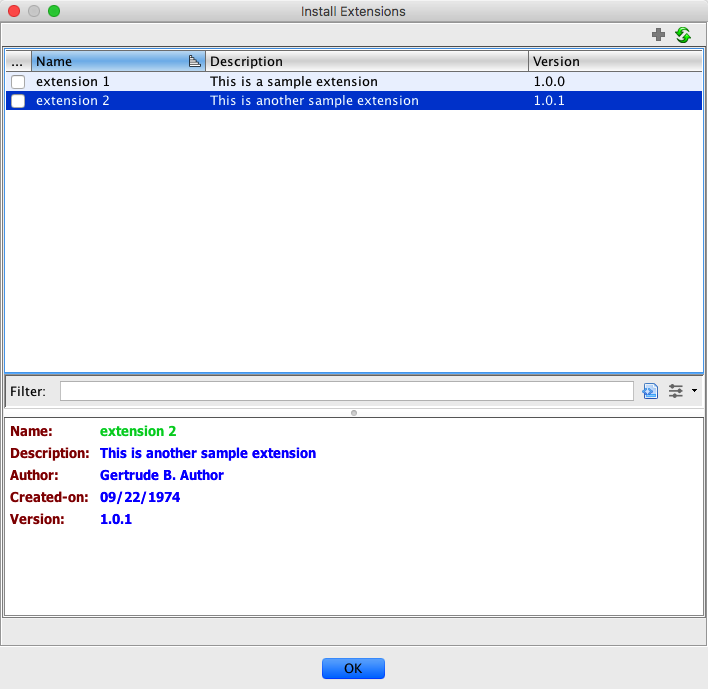 |
Ghidra Extensions are Ghidra software modules that can be installed into a Ghidra distribution. This allows users to create and share new plugins and scripts. Ghidra ships with some pre-built extensions that not installed by default.
Ghidra Extensions can be installed and uninstalled at runtime, with the changes taking effect when Ghidra is restarted. The extension installation dialog can be opened by selecting the Install Extensions option on the project File menu.
The list of extensions is populated when the dialog is launched. To build the list, Ghidra looks in several locations:
- Extension Installation Directories: Contains any extensions that have been installed. The directories are located at:
- [user settings]/Extensions - Installed/uninstalled from this dialog
- [installation dir]/Ghidra/Extensions/ - Installed/uninstalled from filesystem manually
- Extensions Archive Directory: This is where archive files (zips) that are bundled with the distribution are stored. It is located at [installation dir]/Extensions/Ghidra/. This directory is not intended for end-user extensions.
The color red is used in the table to indicate that the extension version does not match the Ghidra version.
Note: Extensions that have been installed directly into the Ghidra installation directory cannot be uninstalled from this dialog. They must be manually removed from the filesystem.
Displays metadata about the extension selected in the Extensions List. The information displayed is extracted from the
extensions.propertiesfile associated with the extension.The existence of this file is what tells Ghidra that the folder or zip file is a Ghidra Extension. It is a simple property file that can contain the following attributes:
- name: Human-readable name of the extension. This is what will be displayed in the dialog.
- description: Brief description of the extension.
- author: Creator of the extension.
- createdOn: Date of extension creation, in the format mm/dd/yyyy.
- version: The version of Ghidra for which this extension was built.
Allows the user to install a new extension. An extension can be any folder or zip file that contains an extensions.properties file. When one of these is selected, it will be copied to the extension installation folder and extracted (if it is a zip).
Reloads the Extensions List
An extension is simply a Ghidra module that contains an
extension.propertiesfile. Building an extension is very similar to building a ghidra module, which is done by usinggradle.Ghidra includes a
Skeletonmodule in the distribution that is meant to be used as a template when creating extensions. This module can be found at
<GHIDRA_INSTALL_DIR>/Extensions/GhidraCopy and rename this directory to get started writing your own module. You can then use
gradleto build the extension by running this command from within your extension directory:
gradle -PGHIDRA_INSTALL_DIR=/path/to/ghidra/ghidra_<version>/ buildExtension