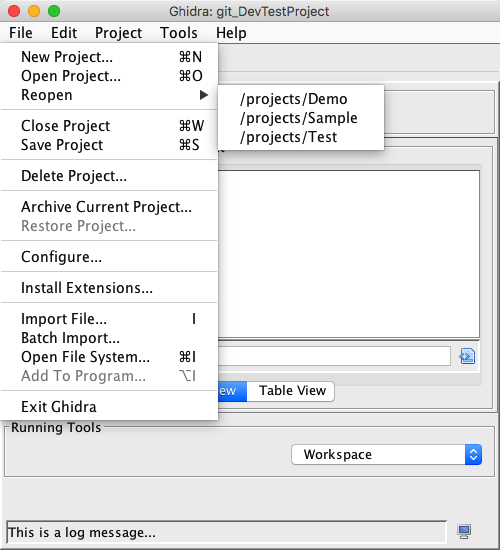
Ghidra maintains a list of the projects that you recently opened. These are available in the Ghidra Project Window's menu. Reopening a project will close any active project and open the project selected from the Reopen menu. The project that was most recently opened is placed first in the list.
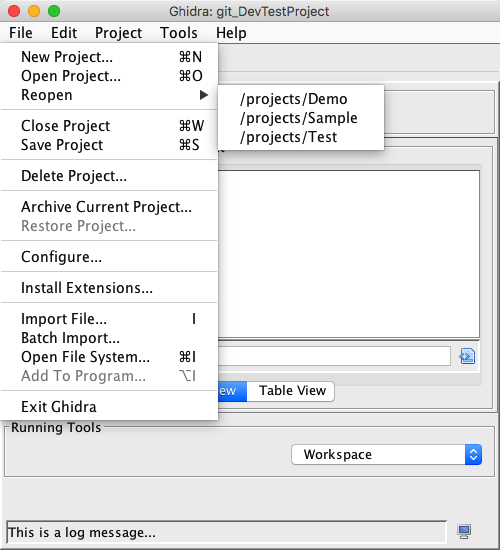
To reopen a project:
 Reopen
Reopen directory
path/project_name where directory_path/project_name indicates the project
from the list that you wish to reopen.
directory
path/project_name where directory_path/project_name indicates the project
from the list that you wish to reopen.Ghidra will close any active project. It then opens project_name and restores all of the project's configurations.
 If the project that you
are re-opening is shared, then an attempt is
made to connect to the Ghidra Server. If the connection was not successful, you can still
access your private files and checked out files. Other files on the server will be
unavailable.
If the project that you
are re-opening is shared, then an attempt is
made to connect to the Ghidra Server. If the connection was not successful, you can still
access your private files and checked out files. Other files on the server will be
unavailable.