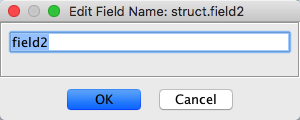
A field name is associated with each field/component of a composite
data-type such as a Structure or Union. Field names may be
modified via the data-type editor (see Structure or
Union Data Type Editors) or using the Edit Field Name...
popup menu item. This action is available within the code listing
panel with the mouse pointer on a structure or union field.
The Edit Field Name dialog will be filled in with the current field name when displayed.
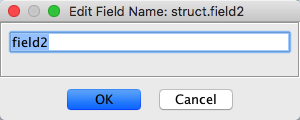 |
Enter Field Name
- Text field for entering the name of the compsite field. Entering a blank name will revert the field to the default name. Default names of the form field# are reserved for default names and may not be used.
Provided by: the Edit Labels Plugin