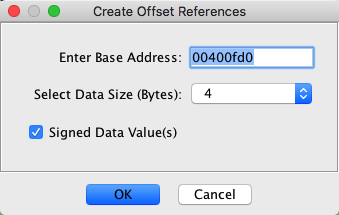
The "Create Offset References" option allows you to create offset tables based on a selection of one or more data code units within the listing. A dialog as shown below is displayed so that you can enter a base address, the offset size to be used for each data unit(s) to be created within the selection, and whether each offset data value should be interpreted as signed or unsigned. The value of the data at an address is added to the base address to create a new memory reference address. The reference is placed on the new data.
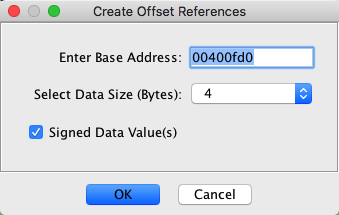
To create an offset table,
 Create Offset Reference option.
Create Offset Reference option.
If the selection contains instructions, then a warning message is displayed in the tool status area.
Any defined data in the selection is cleared. For each resulting data type in the selection, the value of the data type is added to the base address to create a reference address. This reference address is placed on the data; the reference is set to be the primary reference so that the operand field shows up as a "DAT," if no other symbol exists for this reference address.
If the value of the data type being used as the offset does not result in a valid address for the reference, then a message is displayed in the status area of the tool. The data type will have been created, but not the reference.
The image below shows the result of creating an offset reference table; the base address for the references is 004f5000. Value references were created on the double word data types.
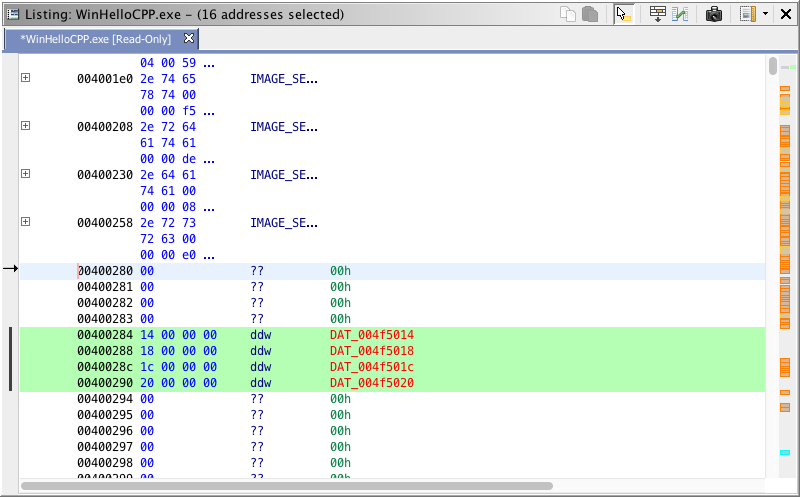 >
>
Provided by: Create Offset References Plugin