Load PDB File
Allows the user to pick a PDB file or search for a PDB file and apply it to the currently open program in the CodeBrowser.
Use this action instead of the PDB Analyzer if the PDB file can't be found automatically with the currently configured symbol server search locations, if you need to force load a non-exact PDB file, or you need to use other PDB options.
Steps:
- Invoke File → Load PDB File...
- The PDB Location field will either have the path of an existing matching PDB file, or it will prompt the user to use the browse button to select a file or use the Advanced screen to search for the file.
- A
PDB.XMLfile can be selected using the browse button. This will limit the selected parser to be the MSDIA parser.- Use the information displayed in the Program PDB Information panel to help you decide which PDB file to choose.
- If needed, click the Advanced button:
- The Local Symbol Storage location (in the Symbol Server Config screen) is required to enable searching. If missing, click the Config... button.
- Set search options as needed.
- Click the Search Local or Search All button to search the configured locations.
- The Local Symbol Storage location is searched first, followed by any locations listed in the Additional Search Paths list, in listed order.
- Select one of the found PDB files and click the Load button to start the import process.
- Remote symbol files will be downloaded to your Local Symbol Storage location before continuing.
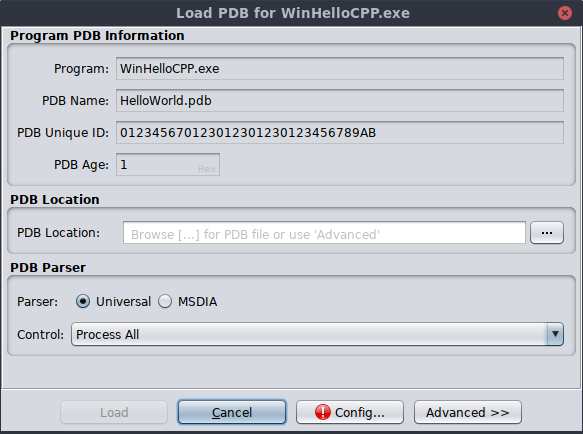
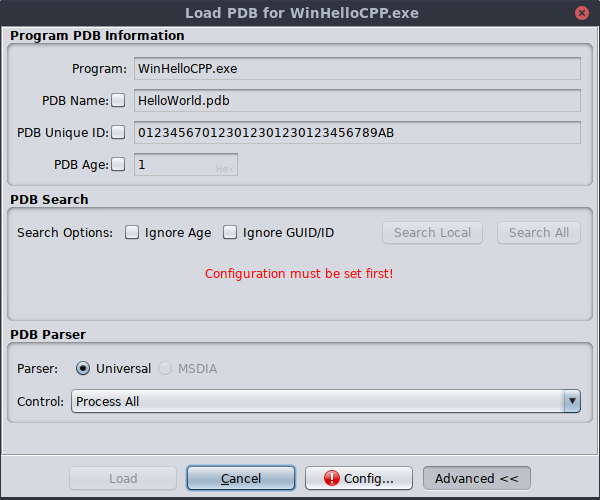
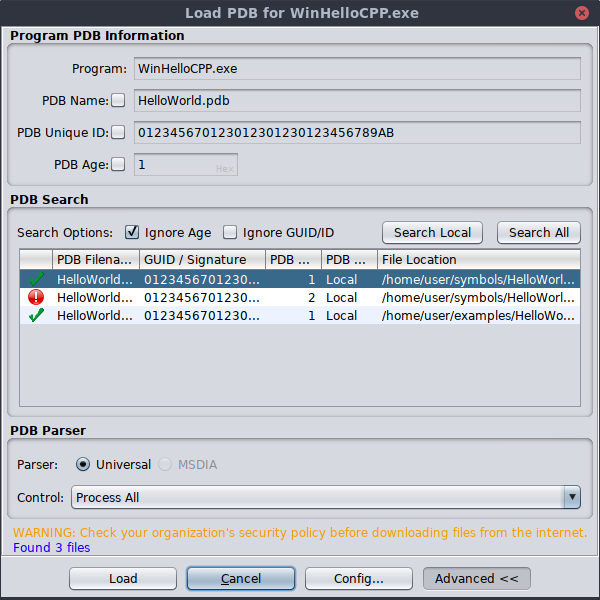
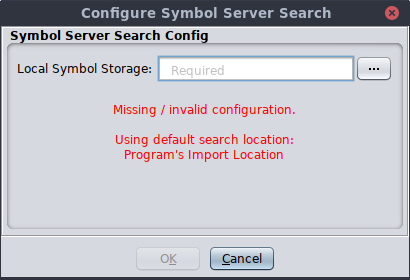
 button.
button. button.
button.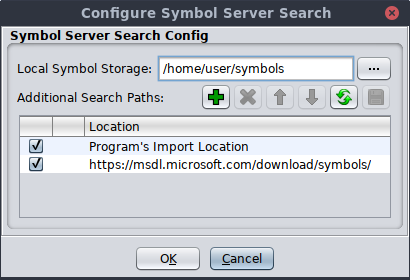
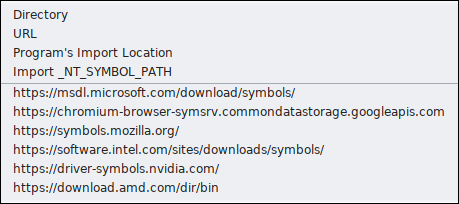
 (Delete)
(Delete)
 (Up/Down)
(Up/Down) (Refresh)
(Refresh)