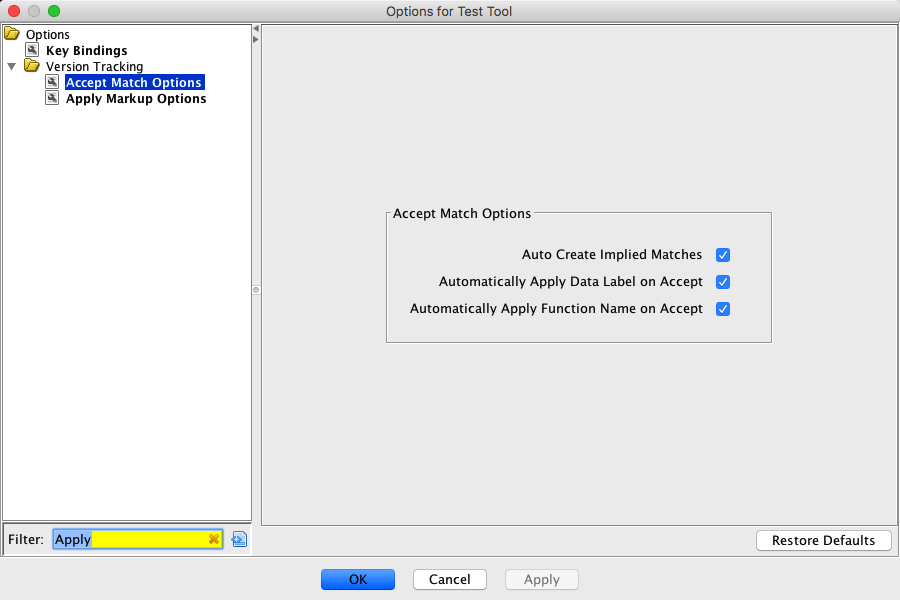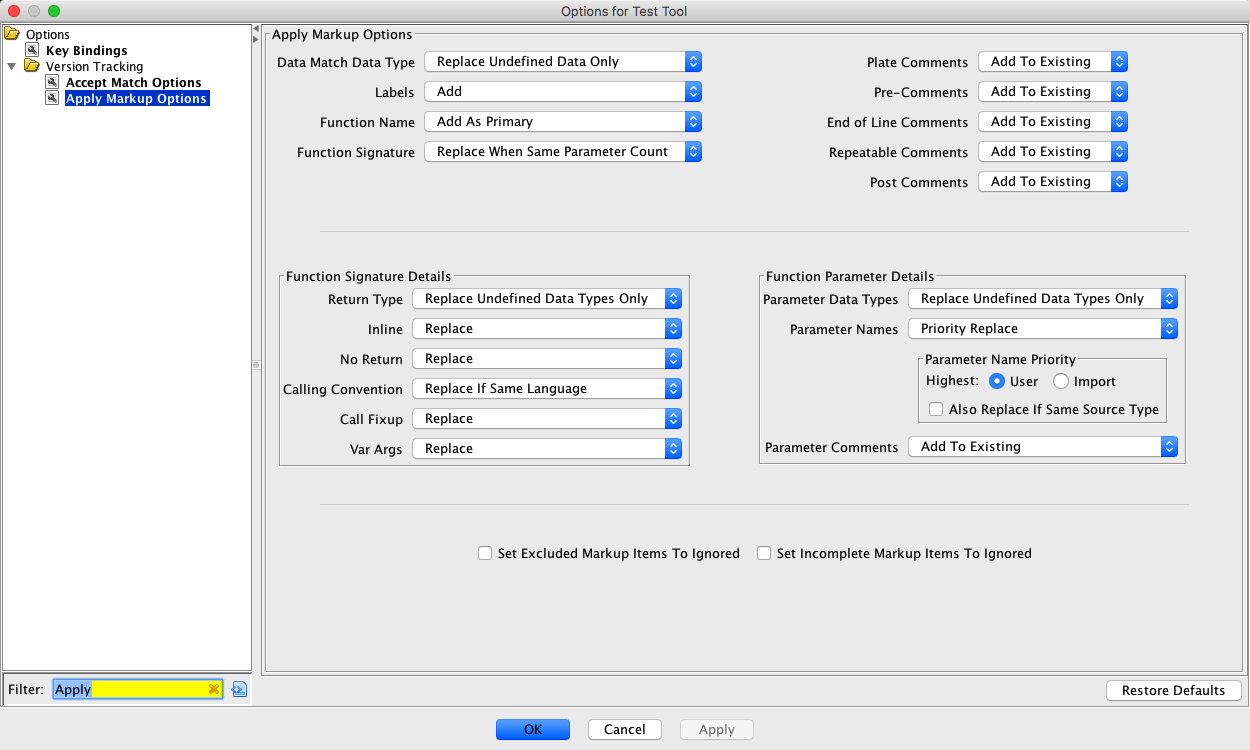Name &
Description |
Default Value |
Calling Convention :
Specifies the default action to take for applying the function's calling
convention when applying the function signature markup of a match.
|
Replace If Same Language
|
Call Fixup :
Specifies the default action to take for applying the function's call
fixup when applying the function signature markup of a match.
|
Replace
|
Data Match Data Type :
Specifies the default action to take when applying the data type markup of a
data match.
|
Replace Undefined Data Only
|
End of Line Comment :
Specifies the default action to take when applying EOL comment markup of a
match.
|
Add To Existing
|
Function Name :
Specifies the default action to take when applying the function
name of a match.
|
Add As Primary
|
Inline :
Specifies the action to take for applying the inline flag when
applying a function signature markup of a match.
|
Replace
|
No Return :
Specifies the default action to take when applying the no return
flag when applying a function signature markup of a match.
|
Replace
|
Parameter Comments :
Specifies the default action to take when applying the parameter comments
when applying a function signature markup of a match.
|
Add To Existing
|
Parameter Data Types :
Specifies the default action to take when applying the parameter data types
when applying a function signature markup of a match.
|
Replace Undefined Data Types Only
|
Parameter Names :
Specifies the default action to take when applying the parameter
names when applying a function signature markup of a match.
|
Priority Replace
|
Parameter Names Highest Name Priority :
Specifies the highest to lowest priority order of the source types that
are used when performing a Priority Replace for Function Parameter Names.
|
User
|
Parameter Names Replace If Same Priority :
When true, if Function Signatures are being replaced and Function
Parameter Names are doing a User Priority Replace or an Import Priority
Replace and the Source Types are the same for the source and
destination parameters, the source parameter will replace the
destination parameter.
|
False
|
Function Signature :
Specifies the default action to take when applying the function
signature of a match.
|
Replace When Same Parameter Count
|
Labels :
Specifies the default action to take when applying the label of a match.
|
Add
|
Plate Comment :
Specifies the default action to take when applying Plate Comment
markup of a match.
|
Add To Existing
|
Post Comment :
Specifies the default action to take when applying Post Comment
markup of a match.
|
Add To Existing
|
Pre Comment :
Specifies the default action to take when applying Pre Comment
markup of a match.
|
Add To Existing
|
Repeatable Comment :
Specifies the default action to take when applying Repeatable Comment
markup of a match.
|
Add To Existing
|
Return Type :
Specifies the action to take for applying the return type when
applying a function signature markup of a match.
|
Replace Undefined Data Types Only
|
Set Excluded Markup Items To Ignored :
When true, any markup items marked as Do Not Apply via these options
will have their status marked as ignored, with a
status of Don't Care.
|
False
|
Set Incomplete Markup Items To Ignored :
When true, any markup item that could not be applied (such as when
it has no destination address set) will have their
status marked as ignored, with a
status of Don't Care.
|
False
|
Var Args :
Specifies the action to take for applying the var args flag when
applying a function signature markup of a match.
|
Replace
|
 icon on the
Matches Table.
icon on the
Matches Table.