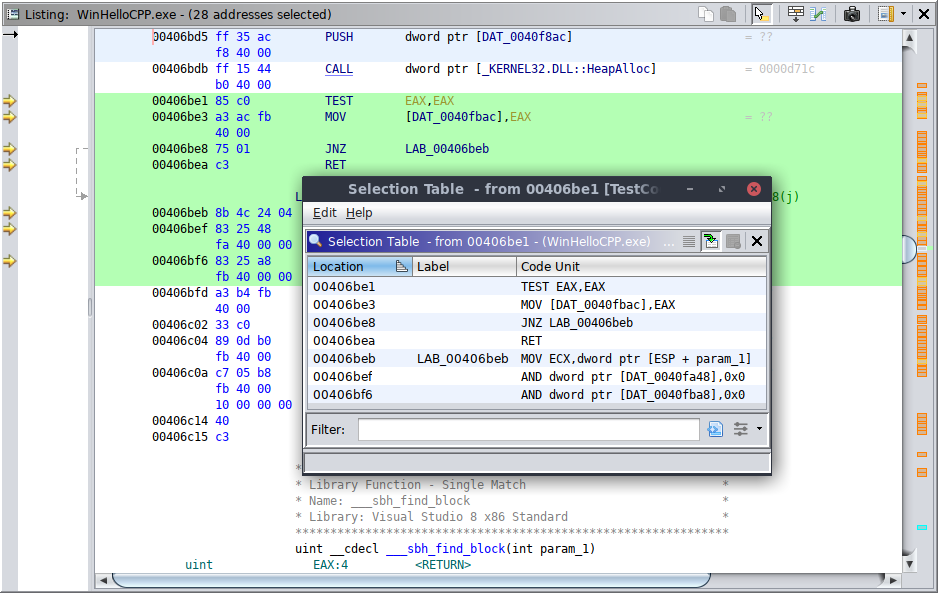
The Create Table From Selection action will create a table of addresses based upon the current selection in the Listing. Each entry in the table represents a code unit that may span a range of address. If a given selection in the listing does not contain any code units, then no table will be created.
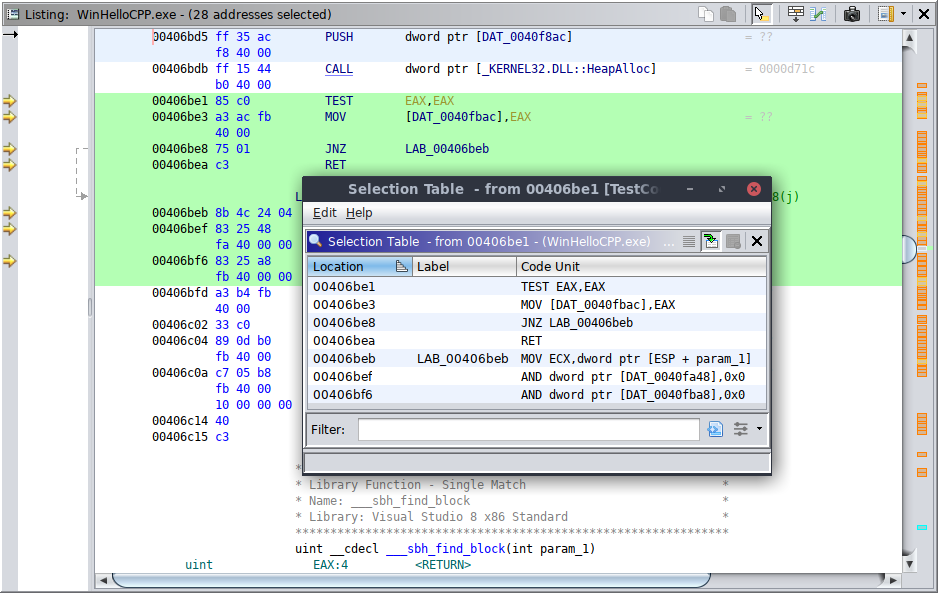
Selection Table
To create a table from the current selection within the Listing, press Select
Create Table From Selection from the tool's menu bar.
The Create Table From Ranges action will create a table based on the current selection. Each row of the table corresponds to an address range in the selection.
There are two special actions available on an address range table:
This action creates a program selection containing the minimum address of each selected address range.
This action creates a program selection containing the maximum address of each selected address range.
Provided by: Code Browser plugin