Data Type Chooser Dialog
The Data Type Chooser Dialog allows you to choose data types in the system by typing them in or by choosing from a tree of data type managers.
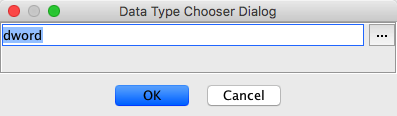
Data Type Chooser Dialog
Completion Window
When typing in a potential data type name you will be shown a list of potential matches as you type in the completion window. The items in the list are those items that begin with the text you have entered, ignoring case.
To make a selection from the completion window, you can press the
Enterkey or double-click the item in the list. To close the completion window you can press escape.
Usage Note: If you would like to type the name of a data type to be chosen and would not like to use the selected value in the drop-down list, then you must first press the
Escapekey to close the drop-down list, if it is open. To state this point differently, pressing theEnterkey will always choose the data type selected in the drop-down list, if it is open.You can change the list of potential matches by using the left and right arrow keys to change the position of the caret within the text in the text field.
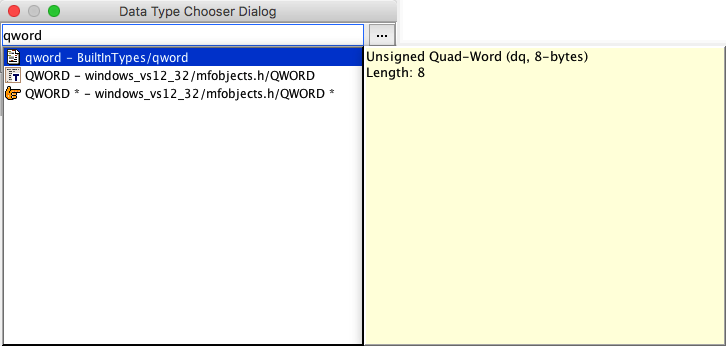
Single Potential Match
The window above shows the completion window of the Data Type Chooser Dialog when there is only one potential match.
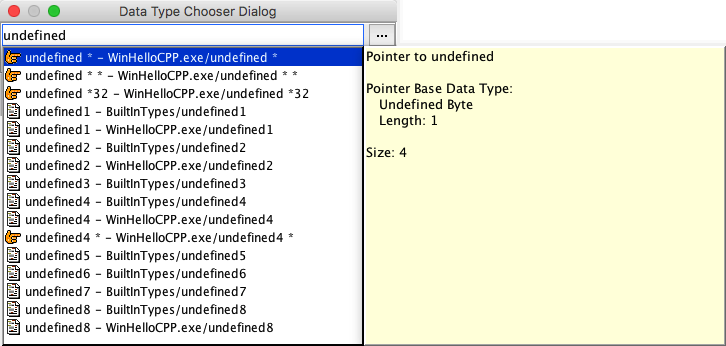
Multiple Potential Matches
The window above shows the completion window of the Data Type Chooser Dialog when there multiple potential matches are found.
Creating Pointers and Arrays
You can make a pointer or an array out of an existing data type. You do this by appending the correct characters to an existing data type name. For example, you can create a
wordpointer by appending an '*' to the text "word" in the text field of the Data Type Chooser Dialog, as in the picture below.
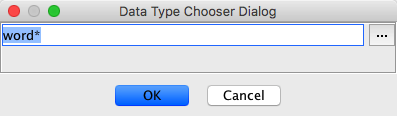
Create a Pointer Type
The easiest way to create a new pointer or array is to type the beginning of the name of the desired data type and then to select that data type from the list of matches in the completion window. Once the name of the data type is entered into the text field, then you can type a '
*' or '[number]' for a pointer or an array respectively.
Data Type Browser
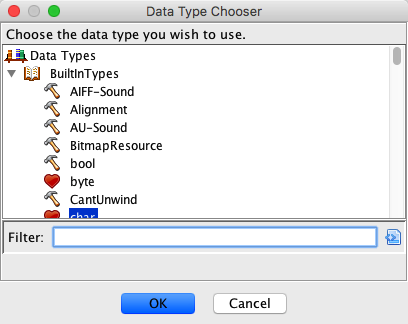
Data Type Browse Tree
You can see the Data Type Chooser tree window by pressing the browse button on the Data Type Chooser Dialog (this is the button with the text "..."). From this dialog you can navigate the various open data type managers in the system to find a specific data type. This is helpful if you do not remember a data type's name, but you do remember its storage location.