 When a reference is placed on an operand, it
will only change the rendering of that operand within the program listing if the reference is
marked as 'primary'.
When a reference is placed on an operand, it
will only change the rendering of that operand within the program listing if the reference is
marked as 'primary'.This page covers the follow topics relating to explicit forward references and the specific
functionality provided by the ReferencesPlugin:
Explicit forward references exist within a program to identify execution flow or a data
relationship between a 'source' referent and a 'destination'. Inferred
forward references are sometimes rendered automatically within the Listing to aid the user
(e.g., inferred function variable references). This page only covers the management of
"explicit" forward references which are stored within the Program file.
A forward reference source is either an instruction or data code unit within the
program identified by a memory address. In addition, the source is qualified by an
operand-index which identifies the mnemonic or operand of an instruction which is making
the reference. Associating a reference to the correct operand allows the Listing to
render the data or instruction in a more friendly fashion and also facilitates navigation
within the program when you double click on an operand field within the Listing.
 When a reference is placed on an operand, it
will only change the rendering of that operand within the program listing if the reference is
marked as 'primary'.
When a reference is placed on an operand, it
will only change the rendering of that operand within the program listing if the reference is
marked as 'primary'.
 If a reference is placed on an instruction
mnemonic within the Listing, the instruction mnemonic will be underlined.
If a reference is placed on an instruction
mnemonic within the Listing, the instruction mnemonic will be underlined.
 If a non-primary reference exists for an operand
(i.e., not reflected in the instruction markup), the corresponding instruction operand within
the Listing will be underlined.
If a non-primary reference exists for an operand
(i.e., not reflected in the instruction markup), the corresponding instruction operand within
the Listing will be underlined.
The following types of explicit forward references may be defined from a mnemonic or operand
of an instruction or data code unit:
 Ghidra does not permit mixing "types of
references" for a given mnemonic or operand.
Ghidra does not permit mixing "types of
references" for a given mnemonic or operand.
 With the exception of Memory References, only a
single reference may be placed on a given mnemonic/operand.
With the exception of Memory References, only a
single reference may be placed on a given mnemonic/operand.
All Memory Reference have a destination defined by a memory address within the
current program. A variation of the typical memory reference is the Offset
Reference which permits the destination address to be specified as some base memory address
plus a 64-bit signed offset.
Memory References are used to specify either a data access or execution flow within
the Program. This distinction is made by specifying an appropriate Ref-Type on the reference. Adding and removing certain flow references
may change the set of instructions which make up subroutine and code blocks. Since
function bodies are established based upon the Block Models, it may be necessary to redefine the
body of Functions affected by a
new flow reference.
Any Memory Reference can be characterized as an Offcut Reference if its destination address is contained within a data or instruction code unit and does not correspond to the minimum address of that code unit. Such Offcut References produce an offcut label which uses a special label color. In addition, since the corresponding label is hidden within a code unit, a special OFF_<address> label appears on the containing code unit within the Listing. Double-clicking the similarly colored XRefs within the Listing will allow you to quickly identify the source of the memory reference (see Code Browser Navigation). In general, the presence of an Offcut Reference may indicate an error within the disassembly.
External References are used to define either a data access or execution flow to a memory
destination located within a different Program file. This type of reference is typically
used when linking to a library module. An External Reference destination is defined by a
External Program Name and memory location which may be identified by a label or address
contained within the External Program File. The resulting destination symbol
takes on the name of the external label or EXT_<address> if only an external address was
specified. All external destination symbols have a namespace which corresponds to the
associated External Program Name (e.g., MSVCRT.DLL::_controlfp ).
An External Program Name is considered to be "resolved" when it has been linked to a
Program file contained within the same project. All external symbol names, corresponding
to unresolved External Program Names, will be displayed in red. The External Program Names... action/dialog can be used to set or
modifying these external Program file linkages.
External References currently utilize the single RefType of EXTERNAL.
Stack References define data access to a function parameter or local variable located
on the stack. All Stack References have a destination defined by a stack offset
within the containing function's stack frame. If a real frame-pointer is not used, the
Function analysis will track the stack pointer usage and establish a virtual stack frame for
the purpose of defining stack parameters and local variables. When creating a Stack
Reference, a corresponding stack parameter/variable may be explcitly bound to the reference
(see Function Variables), although this
is generally unnecessary since this relationship can generally be determined from the stack
offset. The sign of the stack frame offset makes the distinction between a parameter or
local variable assignment. Stack usage conventions are established by the Language module
in use.
 Stack References should be placed on all stack
parameter/variable data access operands.
Stack References should be placed on all stack
parameter/variable data access operands.
 Stack References may only be specified for
source code units contained within a function.
Stack References may only be specified for
source code units contained within a function.
Register References define data access to a function parameter or local variable
located within a register. All Register References have a destination defined by a
register within the context of a containing function. When creating a Register
Reference a corresponding register variable may be explcitly bound to the reference (see Function Variables), although this is
generally unnecessary since this relationship can generally be determined from the register
used.
 Register References should be placed only on
register variable data assignment operands.
Register References should be placed only on
register variable data assignment operands.
 Register References may only be specified for
source code units contained within a function.
Register References may only be specified for
source code units contained within a function.
An important characteristic of all references is that a symbol is created for all
destinations. These symbols generally appear within the listing and can always be found
within the Symbol Table or Symbol Tree. The following default
symbol names are produced by the creation of a reference.
Symbol Name Format
Type
Namespace
Description
LAB_<address>
Memory
Global
A memory address "label" identifying a branch flow memory reference destination.
SUB_<address>
Memory
Global
A memory address "label" identifying a call flow memory reference destination.
DAT_<address>
Memory
Global
A memory address "label" identifying a data memory reference destination. If the address correspnds to defined data, the DAT prefix will be replaced by the corresponding data-type (e.g., BYTE_<address>, DWORD_<address>).
OFF_<address>
Memory
Global
A memory address "label" identifying a memory reference destination which is located at an offcut address within a code unit. These labels only appears within the listing to flag the existence of a hidden offcut label. Double-clicking the corresponding offcut XRef will take you to the code unit which has the offcut reference,
param_<ordinal>
Stack/Register/
Memory
Function Name
A function parameter associated with stack, register or memory location. Parameter references identified by a parameter name which by default includes its ordinal position.
local_<reg-name>[_<firstUseOffset>]
Register
Function Name
A local function variable associated with register references. In addition, the first-use-offset within the function is included if non-zero.
local_<offset>[_<firstUseOffset>]
Stack
Function Name
A local function variable associated with stack references identified by an absolute offset within the stack frame. In addition, the first-use-offset within the function is included if non-zero.
<ext-label>
External
EXTERNAL_NAME
A external program location associated with external references and identified by a label name or address within the external program file. Each EXTERNAL_NAME can be associated with a specific program file within your Ghidra project (see External Program Names). If only an address is specified when creating an external reference, a label format of EXT_<addr> is used.
The above symbol name colors correspond to the default color scheme (see Code Browser Options). Memory
Reference destinations outside the Program's memory map, and unresolved External Reference
destinations utilize the "Bad Reference Address" color (e.g., DAT_00010000) in place of the normal color shown.
The presence of
The actual default label utilized for a memory location can change dynamically and is
produced by considering the following naming precendence (listed highest to lowest). Note
that some of the following label types are not a result of a reference, but are considered
when producing the default label name.
The term Ref-Type, as used within Ghidra, is rather ambiguous - and will hopefully be
changed in a future release of Ghidra. While the following "types of references"
are supported in Ghidra: memory, stack, register and external. We define Ref-Type
as the "type of data access" or "type of flow" associated with a reference.
The following table attempts to clarify the various Ref-Types and when they can be
used.
Ref-Type
*Reference
Flow/Data
Description
DATA
MSR
Data
General data/pointer reference
DATA_IND
M
Data
General indirect data reference
READ
MSR
Data
Direct data read reference
READ_IND
M
Data
Indirect data read reference
WRITE
MSR
Data
Direct data write reference
WRITE_IND
M
Data
Indirect data write reference
READ_WRITE
MSR
Data
Direct data read/write reference
READ_WRITE_IND
M
Data
Indirect data read/write reference
STACK_READ (Note 1)
S
Data
Direct stack read reference
STACK_WRITE (Note 1)
S
Data
Direct stack write reference
EXTERNAL_REF (Note 2)
E
-
External program reference (flow or data access unspecified)
INDIRECTION
M
Flow
Indirect flow via a pointer (reference should be from an instruction to a pointer). Alternatively, a COMPUTED CALL or JUMP reference could be placed from an instruction to one or more indirect destination instructions.
COMPUTED_CALL
M
Flow
Computed call flow from an instruction
COMPUTED_JUMP
M
Flow
Computed jump flow from an instruction
UNCONDITIONAL_CALL
M
Flow
Unconditional call flow from an instruction
UNCONDITIONAL_JUMP
M
Flow
Unconditional jump flow from an instruction
CONDITIONAL_CALL
M
Flow
Conditional call flow from an instruction
CONDITIONAL_JUMP
M
Flow
Conditional jump flow from an instruction
CALL_OVERRIDE_UNCONDITIONAL
M
Flow
Used to override the destination of a CALL or CALLIND pcode operation. CALLIND operations are changed to CALL operations. The new call target is the "to" address of the reference. The override only takes effect when the reference is primary, and only when there is exactly one primary CALL_OVERRIDE_UNCONDITIONAL reference at the "from" address of the reference.
JUMP_OVERRIDE_UNCONDITIONAL
M
Flow
Used to override the destination of a BRANCH or CBRANCH pcode operation. CBRANCH operations are changed to BRANCH operations. The new jump target is the "to" address of the reference. The override only takes effect when the reference is primary, and only when there is exactly one primary JUMP_OVERRIDE_UNCONDITIONAL reference at the "from" address of the reference.
CALLOTHER_OVERRIDE_CALL
M
Flow
Used to change CALLOTHER pcode operations to CALL operations. The new call target is the "to" address of the reference. Any inputs to the original CALLOTHER op are discarded; the new CALL op may have inputs assigned to it during decompilation. The override only takes effect when the reference is primary, and only when there is exactly one primary CALLOTHER_OVERRIDE_CALL reference at the "from" address of the reference. Only the first CALLOTHER operation at the "from" address of the reference is changed. Applying this override to instances of a CALLOTHER op that have output is not recommended and can adversely affect decompilation (e.g., the decompiler may throw an exception). You can see whether a particular instance has an output by enabling the "PCode" field of the Listing. Note that this reference override takes precedence over those of CALLOTHER_OVERRIDE_JUMP references.
CALLOTHER_OVERRIDE_JUMP
M
Flow
Used to change CALLOTHER pcode operations to BRANCH operations. The new jump target is the "to" address of the reference. The override only takes effect when the reference is primary, and only when there is exactly one primary CALLOTHER_OVERRIDE_JUMP reference at the "from" address of the reference. Only the first CALLOTHER operation at the "from" address of the reference is changed. Applying this override to an instance of a CALLOTHER op with output is not recommended (see the discussion above about CALLOTHER_OVERRIDE_CALL references).
*In the above table, the Reference column indicates the "type of reference" for which the Ref-Type is applicable: Memory, Stack, Register and External.
NOTES:
There are three actions provided by the ReferencesPlugin which are accessible from the
CodeBrowser Listing while the current cursor location is on the mnemonic or operand of an
instruction or data code unit. The create and delete reference actions may be disabled
under certain conditions.
 Default key-bindings for actions are
indicated with {}'s.
Default key-bindings for actions are
indicated with {}'s.
While there is a separate action for creating a default reference on an operand (see Creating a Default Reference below), an arbitrary
reference may be also be added directly to a mnemonic or operand by using the popup menu action
References Add Reference from... .
This will cause the Add Reference Dialog to be
displayed, allowing the user to specify any of the permitted reference types.
Add Reference from... .
This will cause the Add Reference Dialog to be
displayed, allowing the user to specify any of the permitted reference types.
While the current cursor location is on the operand of an instruction or data code unit
within the CodeBrowser Listing, the popup menu item References Create Default Reference* may be selected to create
the default primary reference for an operand. This action will be disabled if the current
location does not correspond to an operand field or a default reference can not be determined.
Create Default Reference* may be selected to create
the default primary reference for an operand. This action will be disabled if the current
location does not correspond to an operand field or a default reference can not be determined.
When creating a default Memory reference on a scalar operand, for programs with
multiple memory spaces, repeatedly invoking this action will cycle the default reference
through all suitable memory spaces. If the wrong memory space was used in creating the
Memory reference, simply repeat the action.
When adding a Stack or Register reference, a corresponding parameter or
variable may be created. If a local variable is created, the first-use-offset of the
variable will correspond to the source instruction location. For this reason, it is
recommended that the first reference to a variable be created on the the first "assignment"
instruction. If a newly created variable is unwanted, it may be deleted by clicking on it
within the Listing and hitting the "Delete" key. Keep in mind that when a variable
is deleted, any explicit bindings to that variable will be cleared.
 *The popup menu item name Create Default
Reference may differ based upon the type of reference which will get created: Create
Memory Reference, Create Stack Reference, Create Register Reference.
*The popup menu item name Create Default
Reference may differ based upon the type of reference which will get created: Create
Memory Reference, Create Stack Reference, Create Register Reference.
While the current cursor location is on the mnemonic/operand of an instruction or data code
unit within the CodeBrowser Listing, the popup menu item References Delete References* may be selected to delete all
references on the current mnemonic/operand. This action will be disabled if the current
location does not correspond to a mnemonic/operand field or references do not exist on the
current mnemonic/operand.
Delete References* may be selected to delete all
references on the current mnemonic/operand. This action will be disabled if the current
location does not correspond to a mnemonic/operand field or references do not exist on the
current mnemonic/operand.
 *The popup menu item name Delete References may
differ based upon the existing reference(s): Delete Memory References, Delete Stack
Reference, Delete Register Reference, Delete External Reference.
*The popup menu item name Delete References may
differ based upon the existing reference(s): Delete Memory References, Delete Stack
Reference, Delete Register Reference, Delete External Reference.
All references "from" a data or instruction code unit can be edited and/or viewed by
clicking on the code unit (or a specific operand) within the Listing and activating the
Add/Edit... action via the popup menu item References Add/Edit... {'R'}. Each time this action is
invoked a new instance of the References Editor panel will be displayed. Once the panel is
displayed, the
Add/Edit... {'R'}. Each time this action is
invoked a new instance of the References Editor panel will be displayed. Once the panel is
displayed, the  toggle button may be pushed-in to
have the source location follow the current location within the Listing display.
toggle button may be pushed-in to
have the source location follow the current location within the Listing display.
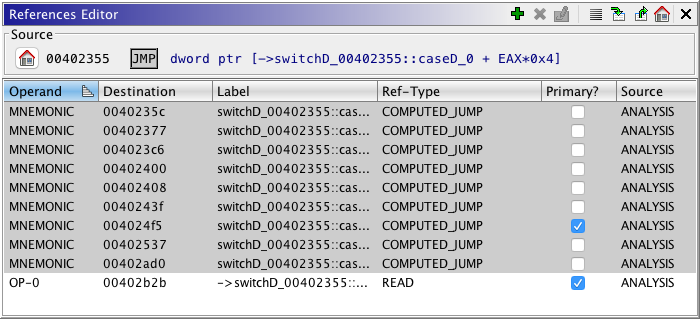
Source
The references displayed and managed within this panel are all "from" a single source instruction or data code unit. The current source code unit is displayed at the top of the References Editor panel as it would appear in the Listing. Using this display, you can click on either the code unit Mnemonic or an individual operand to highlight the corresponding references within the table below and to set the operand target when adding additional references. The selected Source operand will be treated as the "active source operand" used for Add actions. These operand labels will also act as drag-n-drop target zones for code unit selections dragged from the Listing (see Adding Memory References from a Selection).
The table entries that match the selected source element will be gray in color.
The Home Button
can be used to set the current Listing location to the Source code unit address.
References Table
All references "from" the current source code unit are listed within the table with the following columns:
- Operand - Indicates on which portion of the code unit the reference has been placed (MNEMONIC,OP-0,OP-1,OP-2,...).
- Destination - Indicates the destination location associated with the reference. The destination displayed for each type of reference utilizes a different format:
<address> : indicates a memory destination
<address><signed-offset> : indicates an offset memory reference relative to a base address.
Stack[<signed-offset>] : indicates a stack reference with a specified stack frame offset.
<register> : indicates a register reference for the specified register.
External : indicates an external reference
- Label - Indicates the namespace-qualified symbol name associated with the destination (See Reference Destination Symbols).
- *Ref-Type - Identifies the type of data access or instruction flow associated with a reference.
- *Primary? - Allows the user to choose a single memory reference which will be reflected in the rendering of a code unit operand.
- User Ref? - References which were manually added by the user or by means of auto-analysis will have a check displayed.
*With the exception of External references, both the Ref-Type and Primary? choices may be changed directly within this table.
References and symbol names corresponding to memory references outside of the program's defined memory blocks will be displayed in red (e.g., DAT_00000000). These red references frequently correspond to well-known memory locations, although they could point out a bad reference. Creating memory blocks for valid fixed memory locations (e.g., memory mapped I/O regions) will help to resolve some of these apparent "BAD" references.
Actions
The following actions are available from the References Editor panel. For those actions with a default key-binding or mouse-click-binding, this has been indicated with {}'s.
Add Reference {Insert-key} - Invoking this action will launch the Add Reference Dialog for the current code unit (see Adding a Reference).
Delete References {Delete-key} - Invoking this action will delete all selected references.
Edit Reference {Enter-key or double-click a row} - Invoking this action will popup the Edit Reference Dialog for the selected reference (see Editing a Reference). This action is only available when a single reference row is selected.
Select Memory Reference Destination - With one or more memory references selected in the table, invoking this action will cause the corresponding locations within the Listing to become selected.
Follow Tool Location Changes - Once enabled (i.e., button pushed-in), any location change within the tool (e.g., Listing panel) will cause the currently displayed source code unit and associated references to reflect the new location.
Send Location Change for Selected Reference Destination - Once enabled (i.e., button pushed-in), selecting a single row within the references table will send a location change to the tool corresponding to the selected destination. This will have the effect of scrolling the Listing to selected destination. In the case of an external location, an attempt will be made to open the corresponding program and scrolling to the corresponding external label within that program.
GoTo Reference Source Location - Invoking this action will send a location change to the tool corresponding to the source code unit. This will have the effect of scrolling the Listing to the current source code unit.

Invoking the Add... action from the References Editor window will cause the Add Reference Dialog to be displayed for the current Source code unit. Once displayed, the Source code unit mnemonic or operand may be selected by clicking on it, as well as the Type of Reference. The available choices for Type of Reference may be constrained based upon the choosen operand.
 In general, only flow references should be set
on an instruction mnemonic, unless of course the instruction has no operands. References
from data code units (e.g., addr/pointer) should always specify the scalar operand as the
source, not the mnemonic (i.e., data-type).
In general, only flow references should be set
on an instruction mnemonic, unless of course the instruction has no operands. References
from data code units (e.g., addr/pointer) should always specify the scalar operand as the
source, not the mnemonic (i.e., data-type).
 Stack and register references may only be
specified for source code units contained within a function. Register references
may only be set on operands containing a single register and in general should correspond to a
WRITE Ref-Type.
Stack and register references may only be
specified for source code units contained within a function. Register references
may only be set on operands containing a single register and in general should correspond to a
WRITE Ref-Type.
 With the exception of memory references, only a
single reference may be set for a given operand or mnemonic.
With the exception of memory references, only a
single reference may be set for a given operand or mnemonic.
 An External reference
may not be set on a mnemonic.
An External reference
may not be set on a mnemonic.
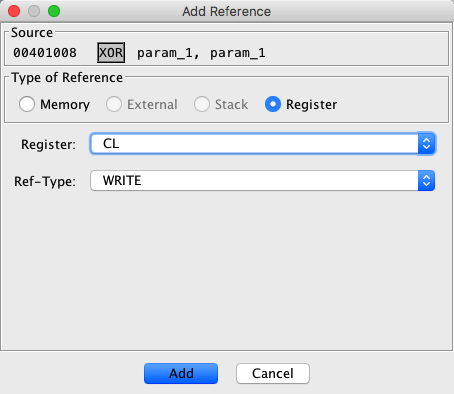
Based upon the choosen Type of Reference, the lower portion of the dialog will
change. The following sections discuss the input panels for each of the four possible
choices:
Once the appropriate reference panel has been filled-in as required, the Add
button may be clicked to complete the operation.
When adding a Stack or Register reference, a corresponding parameter or
variable may be created. If a local variable is created, the first-use-offset of the
variable will correspond to the source instruction location. For this reason, it is
recommended that the first reference to a variable be created on the the first "assignment"
instruction. If a newly created variable is unwanted, it may be deleted by clicking on it
within the Listing and hitting the "Delete" key. Keep in mind that when a variable
is deleted, any explicit bindings to that variable will be cleared.

Invoking the Edit... action from the References Editor window will cause the Edit Reference Dialog to be displayed for the current Source code unit. Once displayed, the Source code unit mnemonic or operand corresponding to the edited reference will be selected, as well as the Type of Reference. Neither the Source operand nor the Type of Reference may be changed when editing a reference. If you wish to change either of these settings you must delete the reference and add a new reference.
The Edit Reference Dialog uses the same layout as the Add
References Dailog with the only exception being the dialog title and the Add button
which is named Update in the Edit mode. Similarly, the lower portion of the
dialog will vary based upon the Type of Reference. The following sections discuss
the input panels for each of the four possible choices:
Once the specific reference panel settings have been modified, the Update
button may be clicked to complete the operation.
A Memory Reference identifies a data access or instruction flow to another memory location within the same program space. A memory reference may optionally be specified as an Offset Reference relative to a specified Base Address. The term Offcut is used to characterize a memory reference or its resulting label whose destination address does not correspond to the start of a data or instruction code unit (see Offcut References).
Below is an image of the Memory Reference Panel as it might appear in the Add
Reference or Edit Reference Dialog. The two views reflect a regular
memory reference and an Offset reference (Note the Address label change based upon
the Offset selection state).
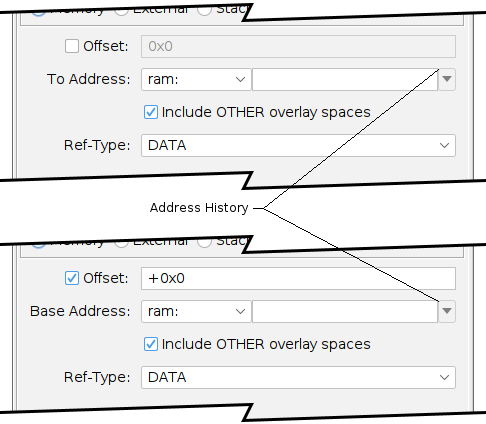
Offset
If the Offset checkbox is "checked", this memory reference will be treated as an Offset Reference relative to the specified Base Address. The actual "to" address will be computed by adding the specified signed Offset value to the Base Address. The number format is assumed to be decimal unless the "0x" prefix is used when entering a Hex value.
To Address
[
Offset] The To Address entry is required for normal memory references and specifies the reference destination as a memory offset within a selected address space. The address offset entry is always interpretted as a unsigned hex value (i.e., the "0x" entry prefix is assumed). For those processors with multiple address-spaces, a pull-down is also provided allowing the address-space to be selected. Address spaces which overlay the OTHER non-loaded space are only included if the Include OTHER overlay spaces checkbox is selected.
Base Address
[
Offset] The Base Address entry is required for offset memory references and specifies the offset base location. See To Address entry above for entry details.
Include OTHER overlay spaces
The Include OTHER overlay spaces checkbox when selected allows address spaces which overlay the OTHER non-loaded space to be included in the To Address or Base Address address space selection pulldown list. This may be appropriate when working with special purpose overlay spaces which can facilitate flow overrides (e.g., syscall).
Address History Button
The Address History pulldown button may be used to recall a previously applied To Address or Base Address entry. Only the last ten (10) address entries are maintained for each open Program.
Ref-Type
Allows selection of the data access or instruction flow type associated with this reference (see Ref-Types).
An External Reference identifies a memory destination within another
Program file. Such references are generally used to indicate a library module linkage.
The memory location within the External Program is identified by either a
Label or an Address.
Below is an image of the External Reference Panel as it might appear in the
Add Reference or Edit Reference Dialogs:
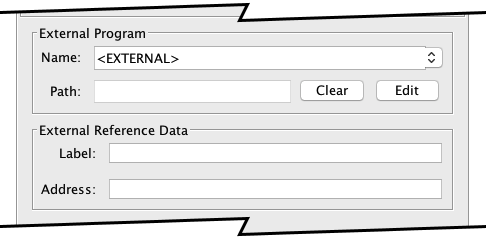
Name
This field identifies a namespace name corresponding to the External Program and may be typed-in or choosen from the pull-down list of those previously defined. This is a required input.
Path (Clear/Edit)
This field identifies the Program file within the Ghidra Project which corresponds to the selected Name. Associating the External Program Name with a Program file Path is optional, but can be useful to facilitate navigation to an associated library if it is contained within the same project. This Name/Path association can easily be "resolved" at a later time via the External Program Names Dialog.
Label / Address
The specific memory location within the External Program is identified by either a Label defined within the corresponding Program file, or via a specific Address. If both a Label and Address are specified, the Label will take precendence during navigation. The Address field is always interpretted as a hex value (i.e., the 0x entry prefix is assumed) offset within the default address space.
A Stack Reference identifies a data access to a function
parameter or local variable within the containing function's stack frame.
Below is an image of the Stack Reference Panel as it might appear in the
Add Reference or Edit Reference Dialogs:

Stack Offset
Specifies a signed offset within the containing function's stack frame. The number format is assumed to be decimal unless the "0x" prefix is used when entering a Hex value.
Ref-Type
Allows selection of the data access or instruction flow type associated with this reference (see Ref-Types).
Variable Name
An optional entry which identifies the variable name to be associated with this reference. Selecting an existing variable will automatically change the Stack Offset to match the selected variable. Entering a new name which does not exist will cause a new stack parameter or variable to be created with the reference. Clearing this field will have the same effect as keeping the initial default variable choice.
A Register Reference identifies a data access (i.e., value
assignment) to a function local variable within the containing function's stack
frame.
Below is an image of the Register Reference Panel as it might appear in the Add Reference or Edit Reference Dialogs:

Indicates the selected operand's register to which a local register variable reference will be established.
Allows selection of the data access or instruction flow type associated with this reference (see Ref-Types).
An optional entry which identifies the variable name to be associated with this reference. Entering a new name which does not exist will attempt to create a new local register variable with the reference. Clearing this field will have the same effect as keeping the initial default variable choice.
A code unit selection from the CodeBrowser Listing may be dragged and dropped onto the
References Editor panel to create Memory References in bulk
for the current Source. This capability must be used carefully since a separate reference
will be created "to" every code unit contained within the selection.
The specific mnemonic/operand which will be used as the source for the new memory references
depends on where the selection is "dropped" within the References Editor panel (see
figure below). The preferred method is to "drop" the selection on the correct
monc/operand within the Source code unit area (i.e., Operand-specific Drop
Zone). Alternatively, the selection may be "dropped" on the reference table (i.e.,
Active-operand Drop Zone) to utilize the current mnemonic/operand choice from the
Source code unit area. When "dropping" on the table, be careful "dragging"
the selection across te Source code unit area since this could change the active
Source mnemonic/operand for the panel.
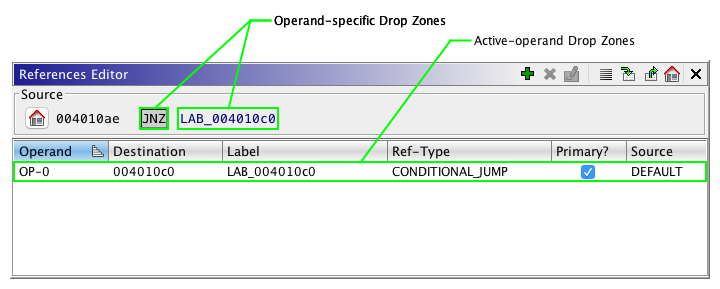
Provided By: ReferencesPlugin